Hi everyone!!! Last week I learned how to make my own brushes on photoshop. It is relatively easy and quick. The first thing that you will need is a picture which will become the brush (in this particular case, a doodle of a happy face <(^o^)>). Scan if needed. Then open the file on photoshop and clean it. After that, go to edit menu, define brush.
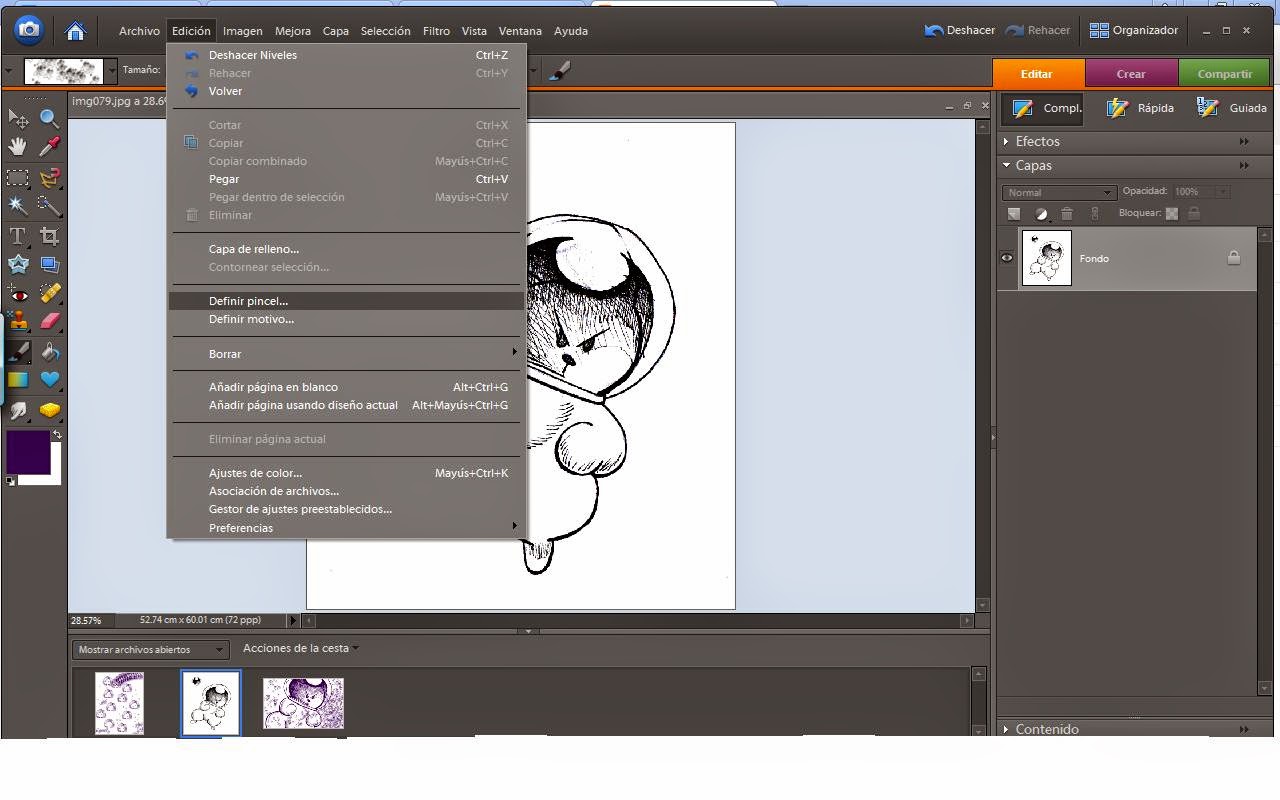
The new brush will appear almost instantly.

Last step: save it. Use the present manager menu, save set.
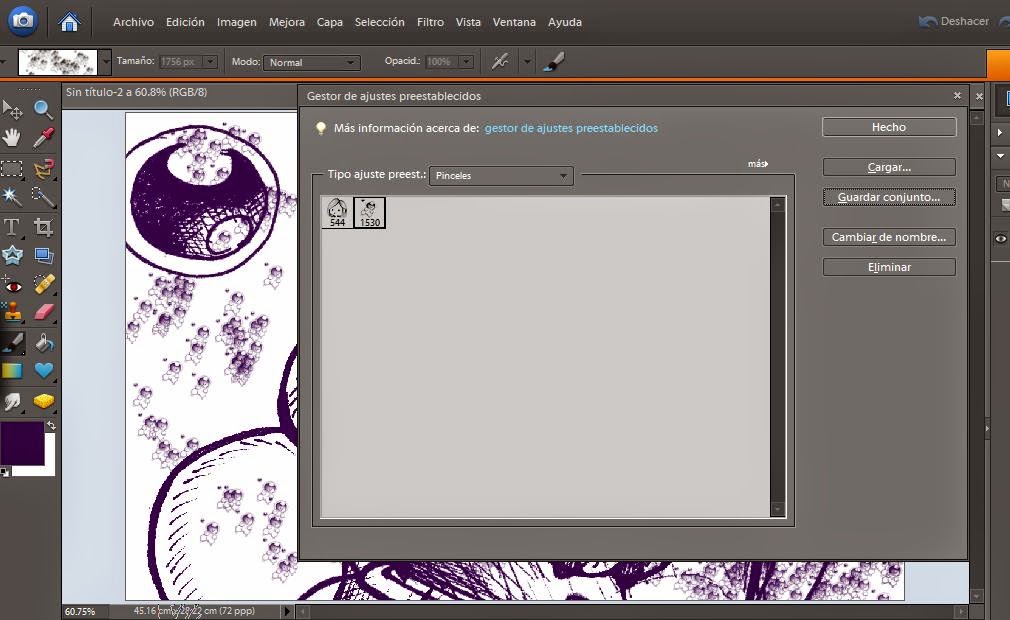
And that's it (^.^)/
No hay comentarios:
Publicar un comentario